We’ve made some exciting new changes to our ride offers page in the chauffeur app that will help make accepting offers and viewing important ride details easier.
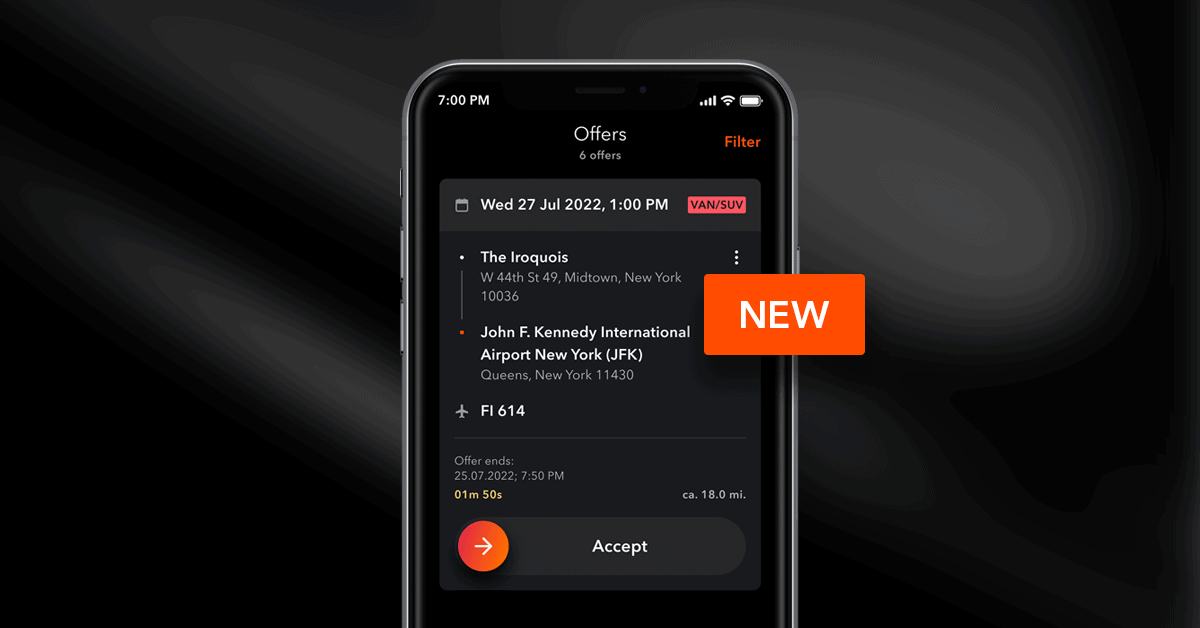
Latest updates:
New offer pop-up
When you tap on a push notification you will now be shown a pop-up with all the ride information. From there, you can either accept the ride or close the pop-up.
If you don’t accept the offer, it will go into the offers list.
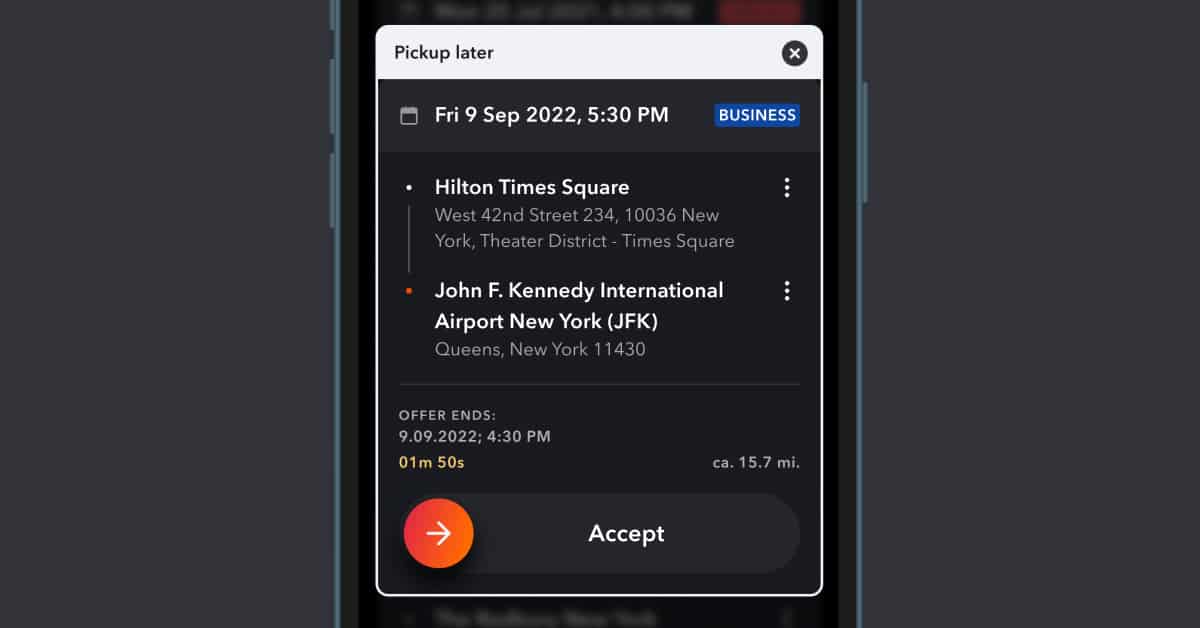
Chauffeur hailing offer
For our chauffeurs in areas where we offer on-demand chauffeur hailing, the new design for the headline will make it easier to tell at first glance whether it’s a hailing ride or a pre-booked ride.
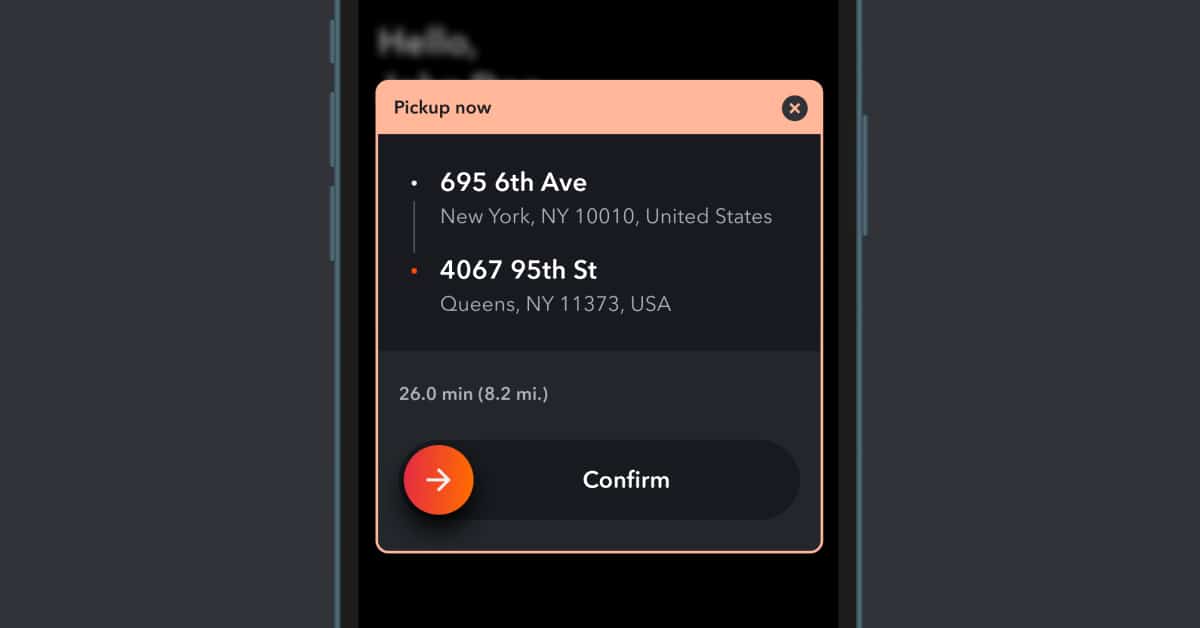
Offer screen updates
We’re happy to introduce some new improvements made to the offers screen, which will make it faster and easier to accept ride offers. We tested our designs with Blacklane chauffeurs and learned that they appreciate having all of the most important information appear directly on the offer card. It is now more simple than ever to compare offers before accepting them.
In order to make the most of the latest update, read on to learn more about what changed.
Accept offers with one swipe
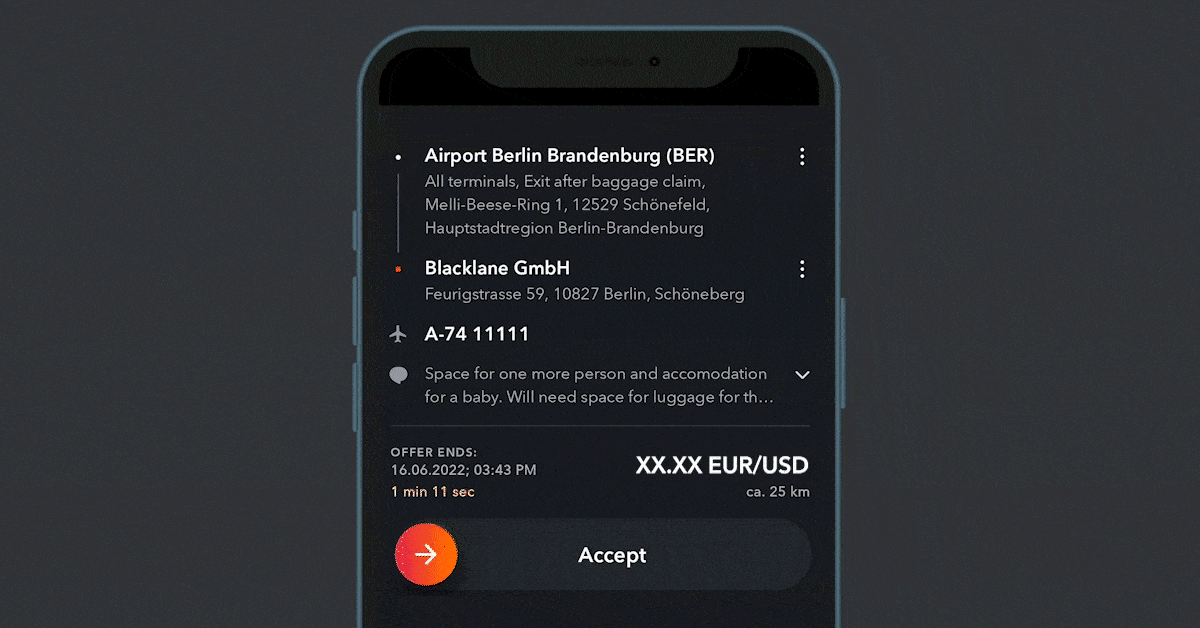
With the new update you are able to quickly review offer information and swipe to accept the offer.
See all the important details in one glance
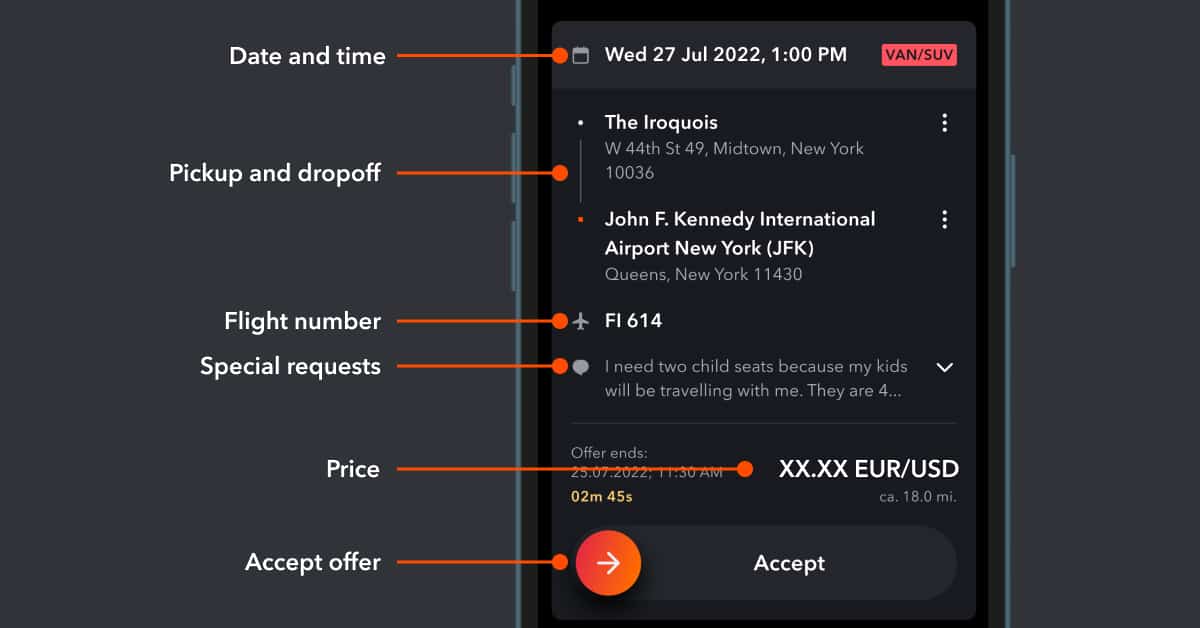
In this update, we removed the offer details page and moved all of the most important details to the offer card itself.
Easily copy locations or open in maps
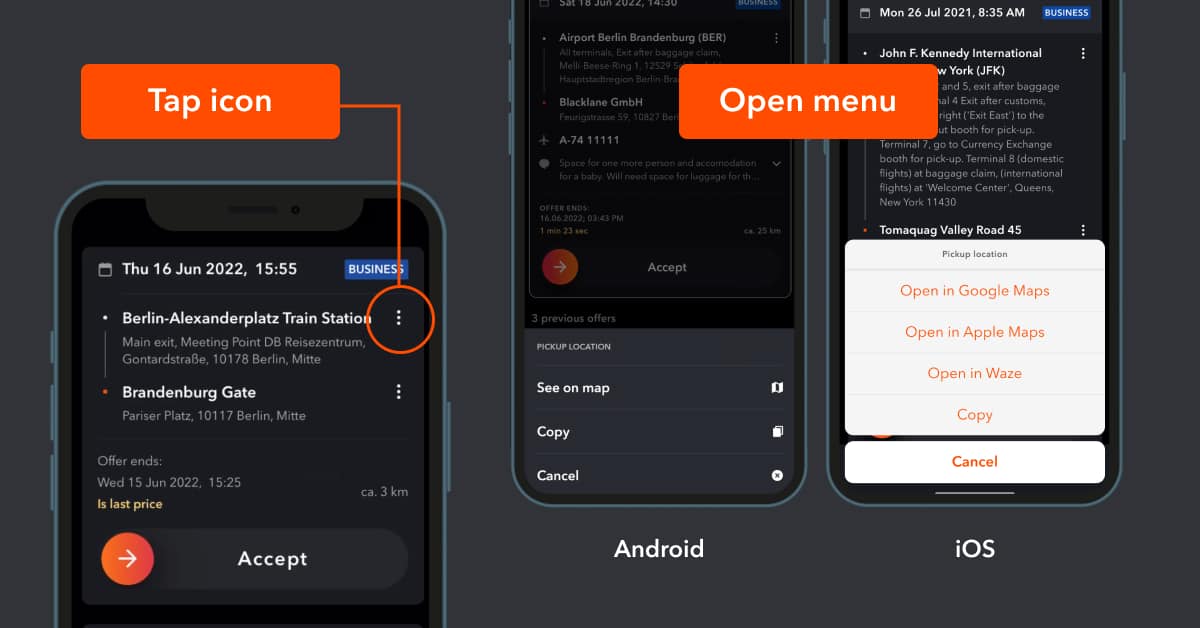
Tap on the three dots to copy the address or open it on your map. It works for both pickup and dropoff locations.
See special requests up front
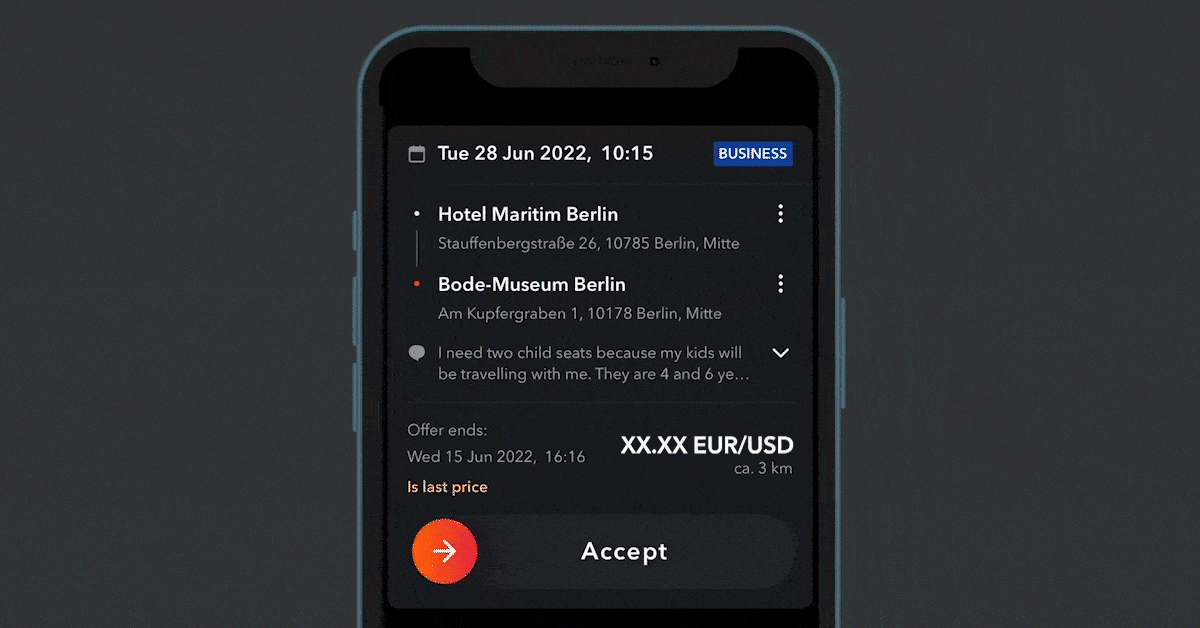
You can now find additional comments directly in the offer card if the guest has added some. For longer special requests, you will only be able to see the first two lines of the comment. Use the arrow pointing down next to the notes to expand and read the rest of the request. If there are no comments, then the card will not show anything.
Easily find flight numbers
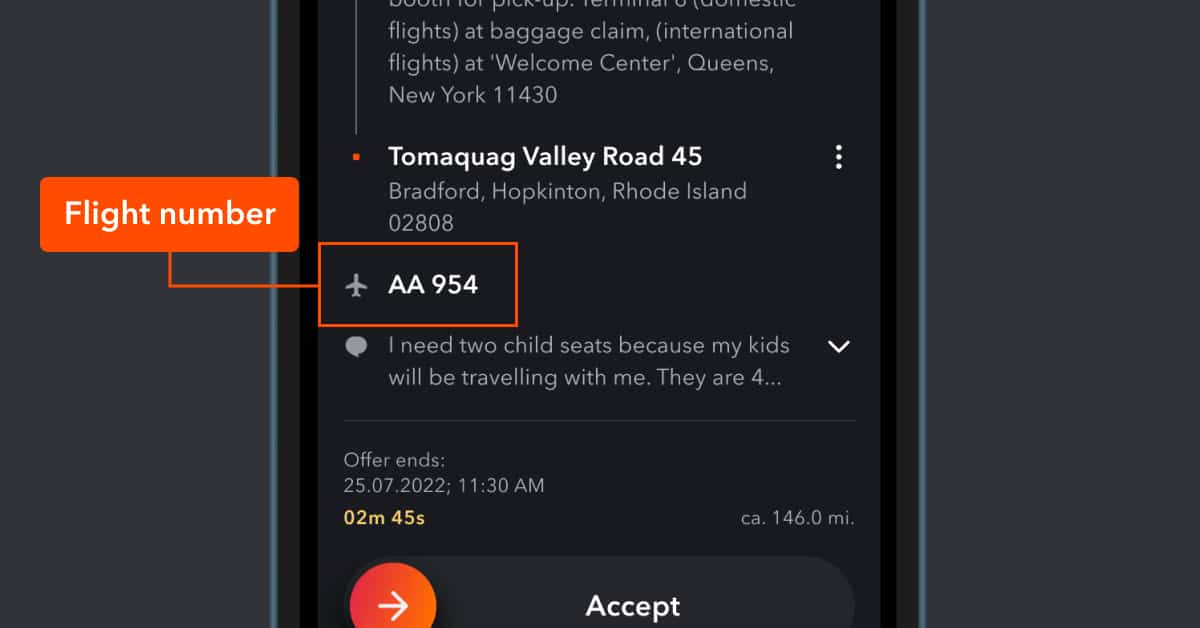
For airport transfers, flight details are now on the main offer card. You won’t have to switch between the detailed offers page and the offer list anymore.
Updating the offer list

If you already have the offer screen open when a new ride comes in, a new ‘Update’ button will appear at the top of your screen. Tapping it will take you to the latest offer.
We’d like to thank everyone who has already provided feedback on this latest update and we will be sure to use it to improve this feature in upcoming releases.


